# 9 - Laravel 5.8.30 Mail queue
# Mailtrap 設定
Mailtrap is a fake SMTP server for development teams to test...
在https://mailtrap.io/ 建立帳號
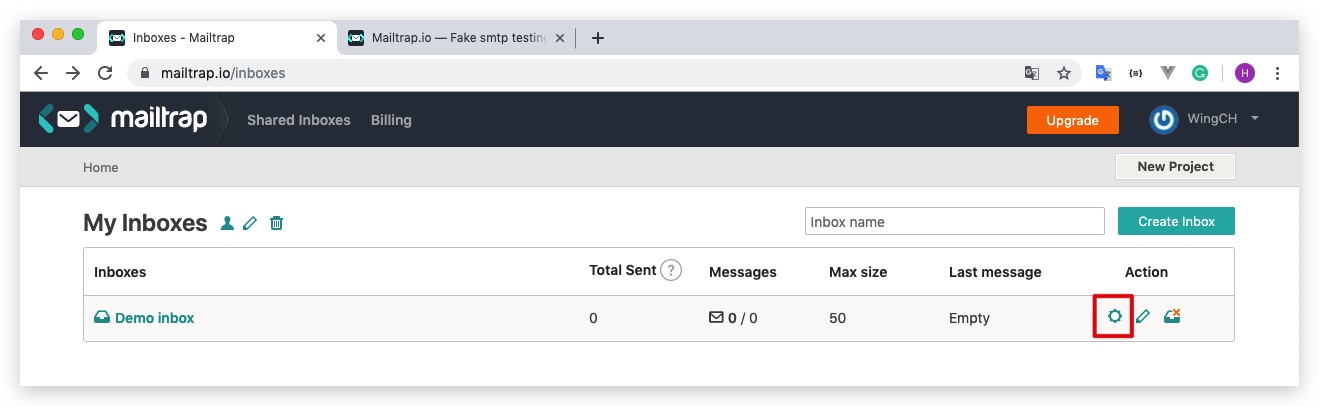 取得config資料
取得config資料
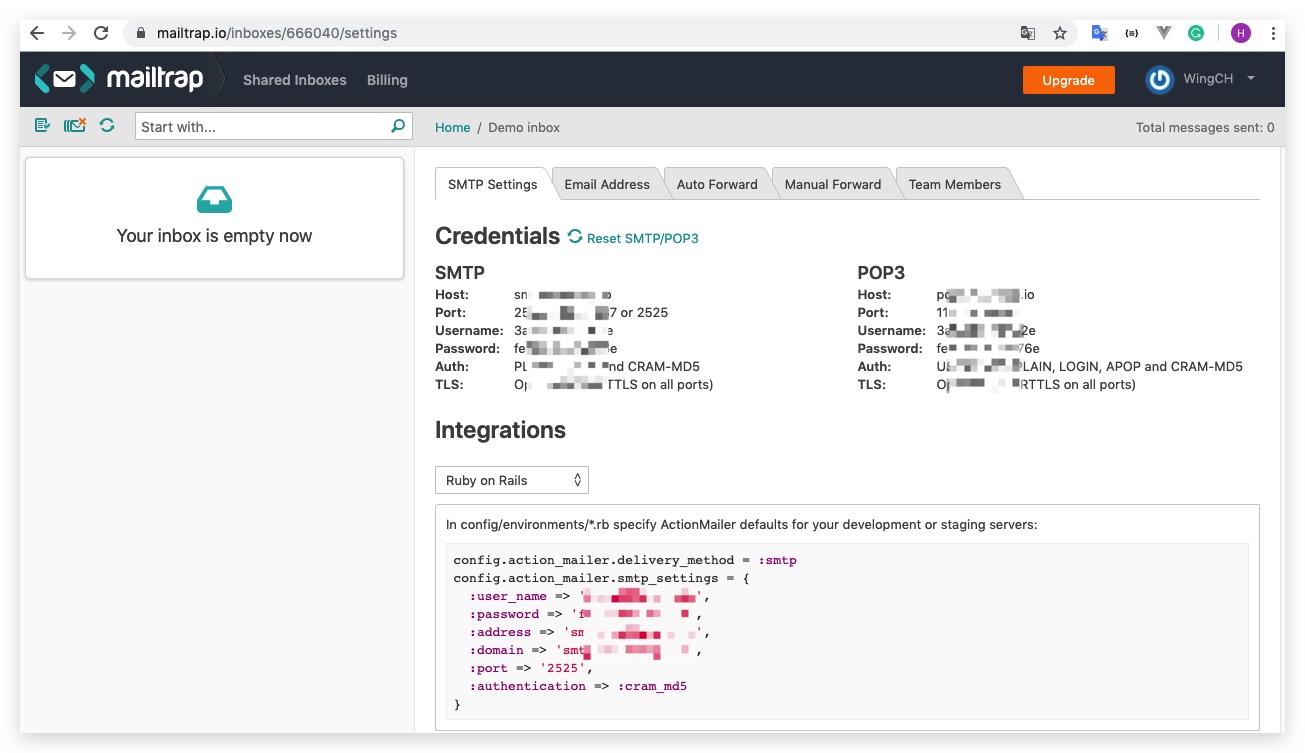

貼上在.env 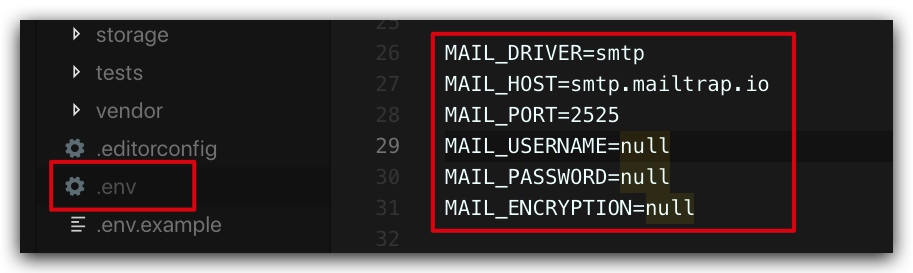
# 利用 Laravel Tinker 快速測試電郵
Laravel artisan的修補程序是一個REPL(read-eval-print-loop),REPL是指交互式命令行界面,它可以讓你輸入一段代碼去執行,並把執行結果直接打印到命令行界面裡。[source (opens new window)]
#進入tinker環境
php artisan tinker
# welcome代表`resources/views/welcome.blade.php`,是原本內置的view,現在用來作為mail的內容
Mail::send('welcome', [], function ($message) { $message->to('[email protected]')->subject('this works!'); });
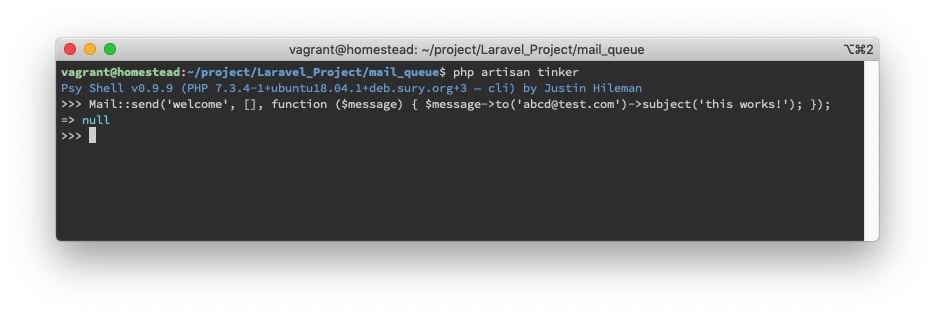 mailtrap 會截獲到這封email,代表成功運作
mailtrap 會截獲到這封email,代表成功運作
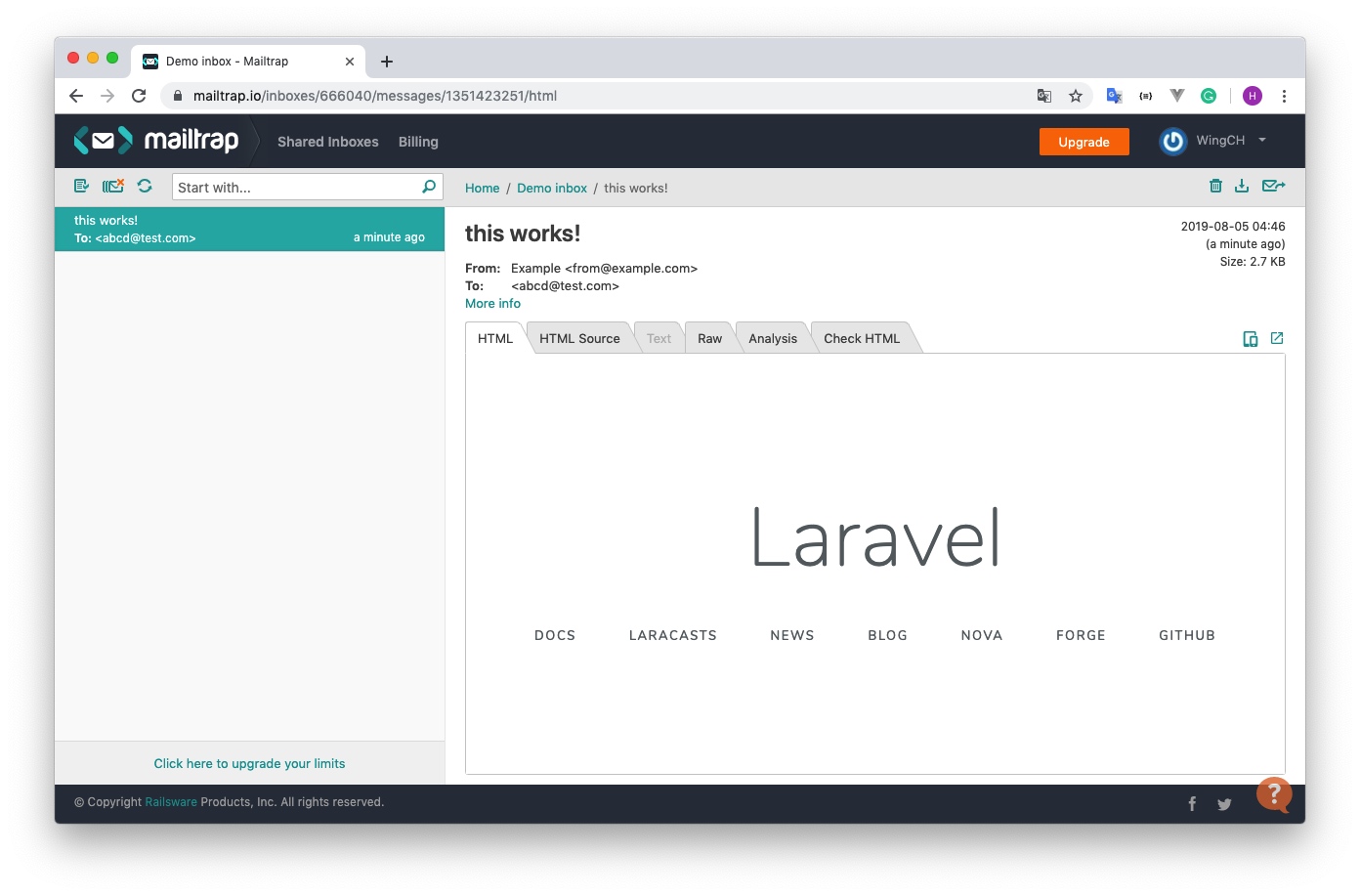
# Mailable
上面
Mail::send的方法是Laravel 5.2的 Laravel 5.3官方使用了一套乾淨、簡潔的郵件 API - Mailable
建立Mailable
php artisan make:mail SendEmailTest
#app/Mail/SendEmailTest.php
#SendEmailTest.php
class SendEmailTest extends Mailable
{
use Queueable, SerializesModels;
/**
* Create a new message instance.
*
* @return void
*/
protected $mail_index;
public function __construct($mail_index)
{
#紀錄第__封電郵
$this->mail_index = $mail_index;
}
/**
* Build the message.
*
* @return $this
*/
public function build()
{
return $this->view('welcome')
->subject("My mail title")
->with([
'index' => $this->mail_index,
]);;
}
}
#welcome.blade.php
...
<div class="content">
<div class="title m-b-md">
Laravel
</div>
@if(!empty($index))
<div class="title m-b-md">
這是第{{$index}}封電郵
</div>
@endif
...
</div>
利用tinker測試
當code有更新時,需要退出tinker後重新進入,否則會運行不到更新後的code https://laracasts.com/discuss/channels/tips/tinker-reload?page=1
Mail::to("[email protected]")->send(new SendEmailTest("1"));
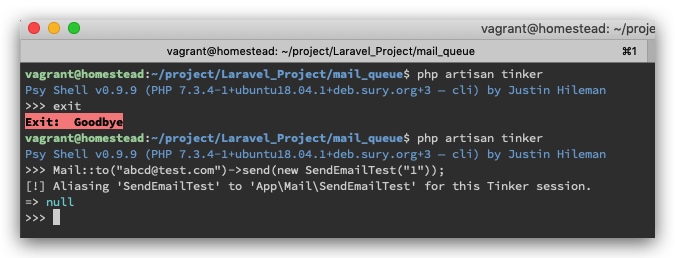
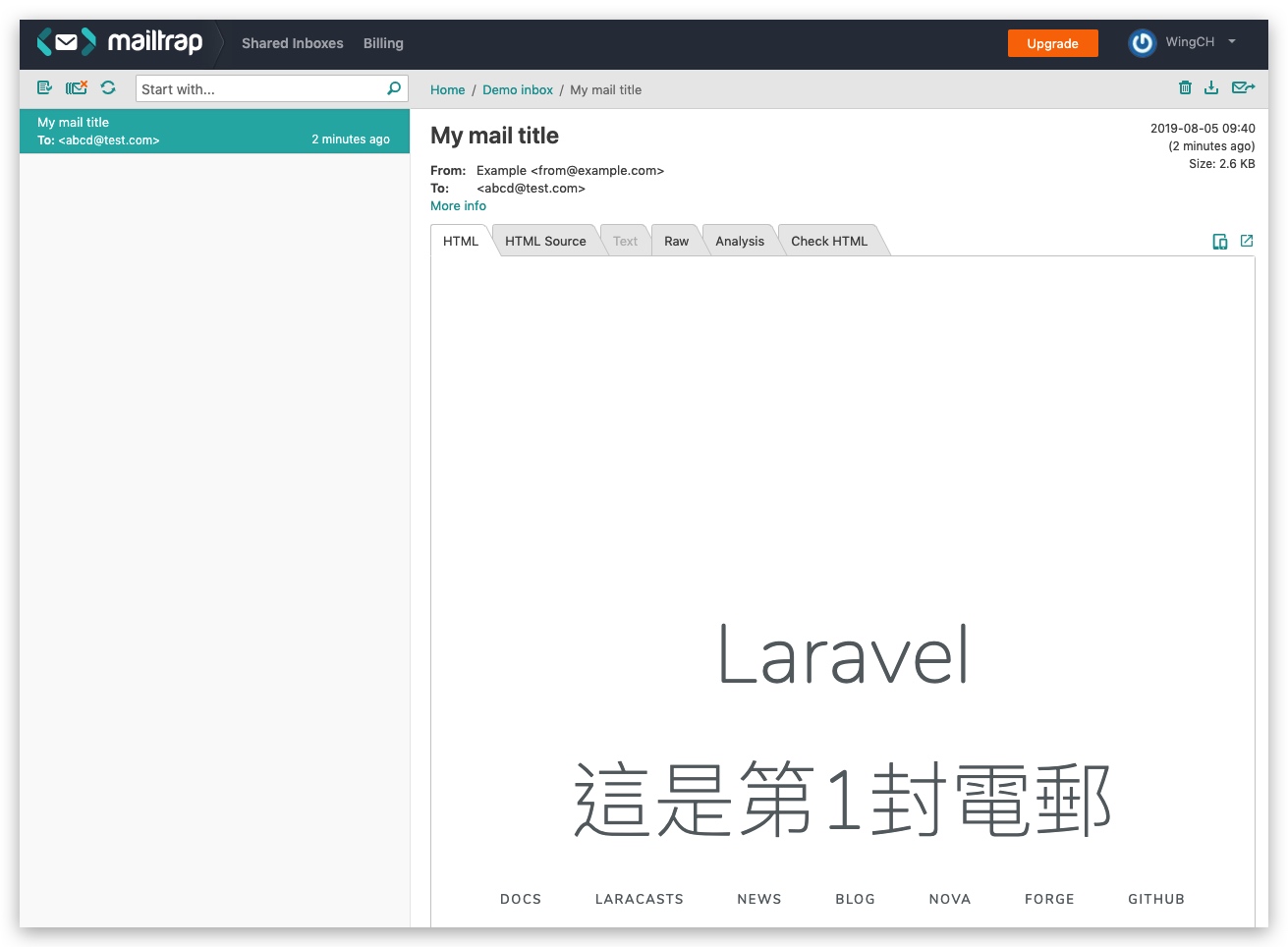
# Queue
# Setup
現在隊列驅動使用database,其他隊列驅動參考:https://docs.laravel-dojo.com/laravel/5.5/queues
#env
...
QUEUE_CONNECTION=database
...
建立一個資料表用來放置任務
php artisan queue:table
php artisan migrate

# Create Queue Job
php artisan make:job SendEmailJob
#app/Jobs/SendEmailJob.php
#SendEmailJob
...
use App\Mail\SendEmailTest;
use Mail;
class SendEmailJob implements ShouldQueue
{
use Dispatchable, InteractsWithQueue, Queueable, SerializesModels;
protected $details;
/**
* Create a new job instance.
*
* @return void
*/
public function __construct($details)
{
$this->details = $details;
}
/**
* Execute the job.
*
* @return void
*/
public function handle()
{
$email = new SendEmailTest($this->details['index']);
Mail::to($this->details['email'])->send($email);
}
}
# Test
不知道為什麼用tinker測試不到
# 要先打開Queue才會運行,不然會一直等...
php artisan queue:listen
#routes/web.php
Route::get('email-test', function () {
for ($i = 1; $i <= 50; $i++) {
$details['email'] = '[email protected]';
$details['index'] = $i;
dispatch(new App\Jobs\SendEmailJob($details));
}
});
在瀏覽器上-> http://mail-queue.test/email-test

贊助商連結